Display and Controls
This section covers on the frequently used buttons and icons in the system.
Basic Icons
 | Brings up a list of values for the fields. |
 | Adds a new row. |
 | Delete selected row. |
 | Expand menu. |
 | Call the page. |
 | Pop up calendar selection. |
Basic Buttons
 |
Bring you to search page. |
 |
Add a new entry / record. |
 |
Search using one criterion. |
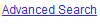 |
Search using multiple criteria. |
 |
Execute search. |
 |
Remember criteria you last search. |
 |
Clear data fields on the page. |
 |
Submit the changes made. |
 |
Save the changes made. |
 |
Cancel the changes made. |
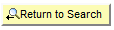 |
Return to the Search page. |
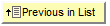 |
Go to the previous record in the search result list. |
 |
Go to the next record in the search result list. |
 |
Add a new entry into the system. |
 |
View all of the rows available in the page. |
 |
Show past entries and records. |
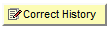 |
Modify past entries and records. |
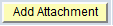 |
Upload a doc / image to the current record. |
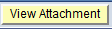 |
View the selected attachment. |
 |
Delete the selected attachment. |

